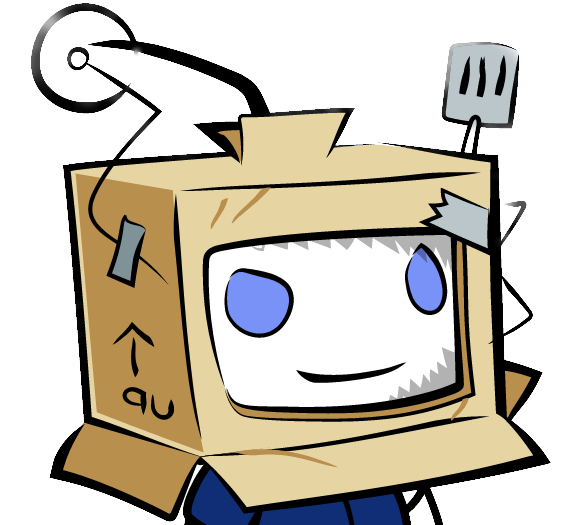Ripgrep
ripgrep is a line-oriented search tool that recursively searches the current directory for a regex pattern. By default, ripgrep will respect gitignore rules and automatically skip hidden files/directories and binary files.
| command | Description |
|---|---|
| rg image utils.py | Search in a single file utils.py |
| rg image src/ | Search in dir src/ recursively |
| rg image | Search image in current dir recursively |
| rg ‘^We’ test.txt | Regex searching support (lines starting with We) |
| rg -i image | Search image and ignore case (case-insensitive search) |
| rg -s image | Smart case search |
| rg -F ‘(test)’ | Search literally, i.e., without using regular expression |
| rg image -g ‘*.py’ | File globing (search in certain files), can be used multiple times |
| rg image -g ‘!*.py’ | Negative file globing (do not search in certain files) |
| rg image –type py or rg image -tpy1 | Search image in Python file |
| rg image -Tpy | Do not search image in Python file type |
| rg -l image | Only show files containing image (Do not show the lines) |
| rg –files-without-match image | Show files not containing image |
| rg -v image | Inverse search (search files not containing image) |
| rg -w image | Search complete word |
| rg –count | Show the number of matching lines in a file |
| rg –count-matches | Show the number of matchings in a file |
| rg neovim –stats | Show the searching stat (how many matches, how many files searched etc.) |
| rg –files-with-matches "" -g “asg.tf” | search for files named, and only return the names |
How to exclude directories
To exclude directories, we also use the -g option. For example, to exclude dir1 and dir2, use the following command:
rg pattern -g '!dir1/' -g '!dir2/'